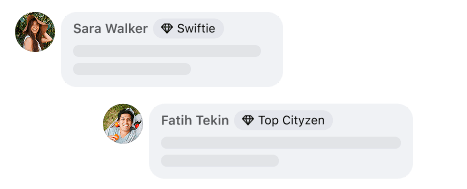For anyone with a large fan base on Facebook, Meta launched a new feature that allows you to customize the name of your top fans badge. We’re talking Swifties, Beliebers, BeyHive, Arianators, Selenators, KatyCats, Blinks, Parrotheads and Sheerios. Everyone can now highlight their top fans with custom names.
You can change the standard “Top fan” badge name to something unique and meaningful to your audience, like “Foodie Nation”.
Benefits of a custom badge name
- Make your top fans feel special: A meaningful custom name for your top fans helps them stand out.
- Strengthen your community: A custom name fosters a strong community around your brand.
- Promote your brand: Everyone can see your custom name for your top fans on their profiles and comments on your content.
How do I reserve a custom badge name?
- On desktop: Go to your business page badge settings on Facebook.
- On mobile: In FB app, go to your Page (logged in as page) > Tap “…” > Professional Dashboard > Fan Engagement > Settings > Customize Badge Name
How will it work?
- You will get notified: We will let you know when your custom name is live.
- Fans get notified: Top fans can accept the new badge name to display it on their profiles and comments on your content.
- You have flexibility: You can modify or remove your custom badge name.